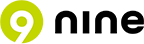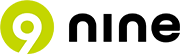Cleanspace smart app
CleanSpace HALO offers high protection and increased comfort. Now, with the
CleanSpace Smart App, you can check your mask fit anytime during your shift.
DOWNLOAD APPLE APP STORE  |
DOWNLOAD GOOGLE APP  |
Create an account to pair with any CleanSpace HALO in your facility, and in less than 1 minute, check mask fit, device performance, battery charge and more.
Developed in consultation with clinical professionals. When using the Smart App, frontline staff reported feeling in control and confident in their PPE.

1. Don the CleanSpace HALO and conduct a fast, 30 second Daily Check to ensure:
- — Motor and airflow is working correctly
- — Battery is sufficiently charged
- — No alarms exist
2. Run the one minute Fit Check
- — The Fit Check will indicate if you have a good mask fit prior to entering a contaminated zone
- — GOOD FIT = Ready for use
- — ADJUST & REPEAT = Check size and/or adjust
- — POOR FIT = Do not use and seek assistance
NOTE: The Fit Check is intended to indicate a general mask fit only. Check your local regulations on mandatory Fit Testing with a TSI PortaCount.
3. Monitor your CleanSpace HALO’s performance levels
- — Battery levels
- — Fan activity
- — Temperature
4. Refresh your CleanSpace HALO knowledge with easy access to training videos
- — Donning the CleanSpace HALO
- — Changing the CleanSpace HALO Neck Support
- — Doffing the CleanSpace HALO in Standby Mode